MIDI Plug-ins
The term MIDI plug-in is actually not a "proper" term within the VST standard. Rather, it was coined by users themselves to refer to those VSTi plug-ins that process MIDI input and generate MIDI output from it without generating audio themselves, for example, arpeggiators, chord helpers, or MIDI sequencer plug-ins.
In previous versions of Samplitude, the integration of such plug-ins was quite cumbersome: the MIDI plug-in had to be loaded on a separate track, because a track could only contain only one VSTi. Then the MIDI output of the plug-in had to be activated and on another track the actual synthesizer had to be loaded and the MIDI output of the MIDI plug-in had to be selected as MIDI input. The integration of several such plug-ins was not possible at all, since there was only one such "internal" MIDI bus.
To add a plug-in as a MIDI plug-in, open the track's plug-in browser and select it. Now click on the small triangle next to Add and select Use as MIDI plug-in. You can also hold down the Alt-key while clicking on Add (or the + icon directly on the plug-in).
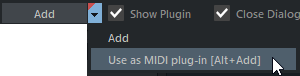
The MIDI plug-in is always inserted before an instrument in the track effect chain. You can now add more MIDI plug-ins, they will be inserted after the first MIDI plug-in before the instrument.
The use of MIDI plug-ins is only possible when using the hybrid engine.
Recording MIDI Plug-ins
The MIDI plug-in processes the MIDI input signals of the track and the MIDI of the track objects. This means that during a MIDI recording the input of the track is recorded and not the output of the MIDI plug-in. In the example of an arpeggiator, this means the held long notes, not the fast short ones. If you want to record the output of a MIDI plug-in, you must activate Send MIDI in the Plug-in menu of the Plug-in window to be able to select the MIDI output of the plug-in on another track as an additional MIDI input and record it there. (This corresponds to the approach in older versions of Samplitude)
Select a plug-in's MIDI output as an additional track MIDI input by right-clicking the track's Record button and activating it at MIDI Sender Plug-ins.
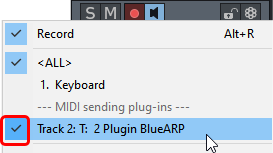
Unfortunately, it is currently not possible to select only the MIDI output of a plug-in as the input device on a track . The unprocessed keyboard inputs are therefore also recorded on this track. As a workaround, you can either select an unused MIDI input device or delete the additional notes in the MIDI object after recording.